Better Sleep And A Bigger Smile: These 10 Apps Will Change Your Life!

Where would we all be without our phones? Mine is constantly at my side, and I’ve discovered it’s not just great for obsessively decorating, listening to music or taking a million photos. In fact, there are a bunch of iPhone apps that can actually improve your life. Here are a few of my favourites!

If you can’t sleep: Relax Melodies
Relax Melodies is basically a little sound machine in your phone. You can choose any combination of sounds — like ocean, rainforest, thunderstorm, or rain on the roof — and they just loop for hours. I know you’re not meant to sleep with your phone beside your head, but sometimes, when there’s a guy parked outside with his car stereo booming, I need something to help me get to sleep!
I love Relax Melodies. It really does relax you, and falling asleep to the sound of rain is about the most peaceful thing I can think of.
P.S. There are two versions of Relax Melodies: free and paid. I upgraded mine, but I think the free version is completely adequate!
If you want to get your inbox to zero: Mailbox
First, the bad news: At time of writing, there are approximately 700,000 people ahead of you in the queue to use Mailbox. But the great news is that the queue moves quickly — I waited about two weeks, I think — and when you’re granted access, Mailbox is a complete game-changer.
Mailbox makes it really, really easy to archive or delete your mail, as well as a brilliant “show me later” feature. You can choose to delay a message, and deal with it tomorrow, next week, or even next month. Mailbox also keeps a little numeric tally of messages as part of its icon, which really inspires you to clear out your inbox on a daily basis!
Mailbox has replaced iPhone’s OSX Mail app as my email application of choice… And I’ve never been happier. Just watch their video and I think you will be similarly convinced!
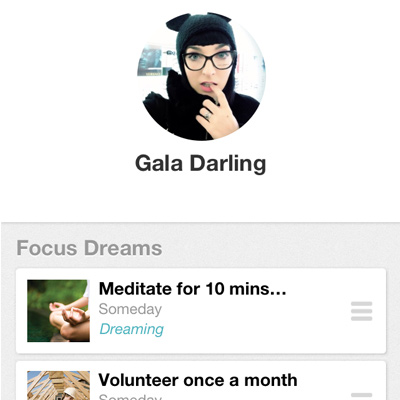
If you have a goal: Everest
Everest encourages you to break your goal down into manageable, bite-sized chunks. No matter what your intentions are, this app will help you get there.
You can connect with friends to help keep you accountable, as well as browse around and see what complete strangers are doing. I haven’t had a lot of time to play with this app yet, but I think it is so brilliant!
Additionally, if you’re looking for some more adventure in your life but aren’t sure where to start, just tap the Challenges tab and accept someone else’s dare! Some examples include cut out sweets for a week, don’t complain for 24 hours, do a silent retreat, create a plan to get debt-free, and run a half marathon. Each challenge is broken down into steps which you simply swipe to complete.
Genius!
If you’re stressed: Take A Break
Take A Break is a free app which comes with two different guided meditations: one is a “work break” that runs for seven minutes, and the other is a stress relief meditation, which is thirteen minutes long.
You can choose whether you’d like to just hear the voice, if you’d like music in the background, or nature noises, which makes this very simple app a little more customisable.
Guided meditation is one of my favourite types of meditation, and it’s particularly useful for anyone who is new to sitting still and quieting their mind! It gives you something to focus on, rather than trying to think of nothing and obsessing over how much your nose itches!
I always feel much more serene after using this app. Give it a try!
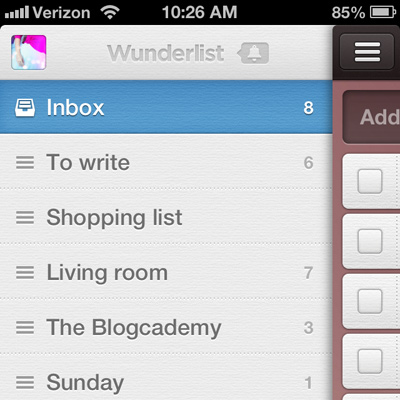
If you can’t remember everything: Wunderlist
I have tried so many apps over the years, always looking for that sacred sweet spot: the intersection between ease of use and practicality. I’ve recently come back to Wunderlist, and I’m in love with it.
One of the reasons I love Wunderlist is because it has a desktop app. I don’t like to do everything on my phone, I like to be able to type and research on my computer, and Wunderlist syncs beautifully across all devices.
Wunderlist is basically where I vomit everything I need to keep in my head. At the moment, I have lists for places I want to visit in Los Angeles, pictures I want to take for Instagram, articles I want to write, things I need to procure to make my living room a better place, a Blogcademy “to do” list, a generic shopping list… And that’s just for starters.
It really helps to keep me on track, and I think it will help you, too!
If you want to keep a journal: Day One
There are a lot of journalling apps on the market but Day One is my favourite. The design is sleek and easy, and the app just does exactly what it says: no more and no less. One of my favourite features is the ability to add a photo to your diary entry. It makes it more visually stimulating, which provides a whole lot more motivation to keep adding to it.
The best thing about Day One is that you can set an alarm to remind you to update your journal. Maybe setting an alarm for 10pm or 7.30am would be the best time to get your thoughts down. Play around with it and see what works for you!
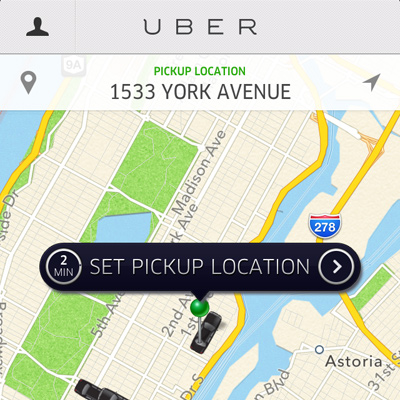
If you want to be on time: Uber
Uber is like having access to your own personal driver through your phone. It’s different in every city, but in NYC they have partnered with a number of black town car services, and it simply pings the one who is nearest to you.
It’s so easy to use: you input your address and it gives you an estimate of how close the nearest car is. Where I live, in the East Village, a car is usually about 6 minutes away. Once you submit your order, Uber will actually chart the path of the car while you wait.
Using Uber is a little more expensive than a taxi, because it’s a town car service. A trip that would normally cost me about $16 cost me $24. But I didn’t have to leave my house and go searching for a taxi, the car was impeccably clean, I didn’t have to swipe my card at the end (it’s all done in the app), and the tip was included. (A 30% tip on a $16 fare is almost $5, anyway.)
I am completely obsessed with this service! It’s truly perfect if there’s somewhere you need to be, if the weather is terrible, or if you’re just feeling too fabulous to want to prowl the streets in search of a taxi!
By the way, if you use my invite code, you’ll get $10 to use towards your first trip! Awesome!
If you want to eat healthy: My Fitness Pal
You know how they always say you should keep a food journal if you want to become more conscious about the amount — and type — of food you’re eating? It’s a great idea, but no one really does it. Or at least, I’ve never met anyone who managed to make it stick!
MyFitnessPal seeks to fix this problem. You can search for foods or scan any barcode and have it instantly entered into your food diary, figure out serving sizes, and even discover how many calories you should be eating if you have a certain weight goal.
If you’re anything like me, you have serious eating habits. I eat the same foods every week, and with MyFitnessPal, once you’ve entered them once, they get saved in your regular foods list. This makes it really easy and fast to keep on top of your diary.
There’s also space to enter any exercise you do. Great for gym bunnies!
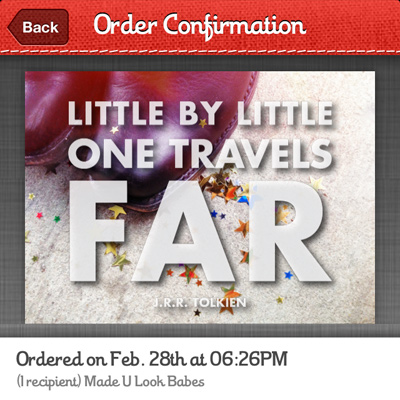
If you want to say thank you: Ink
With Ink, you can instantly create greeting cards using the photographs on your phone. I love this app, because it removes any and all excuses for not sending a quick thank you to anyone who deserves it.
Using their app, you select a design, pick a photograph, add any text, then choose a contact to send it to. The Ink nymphs print it out at their magical factory, then slap a stamp on it and send it out. It arrives at your friend’s house soon after, and you all rejoice!
Now you really can be the babe with the best manners!
If you want to get centered: Pranayama Universal Breathing
Pranayama Universal Breathing is a super-simple app. When you fire it up, onscreen you see an animation of a man sitting cross-legged. Next to him is a pie chart, which shows how long your inhale and exhale should be. The first 1/3 of the pie chart is devoted to your inhale, and the rest is intended for your exhale.
Then all you have to do is follow the instructions. Breathe in… Breathe out. Breathe in… Breathe out. Do it for a few minutes, and you’ll feel back to your old self in no time!
You can up the ante, too, if you’re looking to try some more advanced breathing techniques. Fabulous!
I hope you have fun playing around with these apps!
Help! I think I’m in love with my phone,

